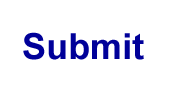|
|
Got an Envionmental Question? Send it to: EARTH TALK, c/o E/The Environmental Magazine, P.O. Box 5098, Westport, CT 06881. Or submit your question at: www.emagazine.com. Or e-mail us at: [email protected]. |
From the Editors of E/The Environmental Magazine
Think Before You Print
What are ways to save paper at the office?
Paper usage is at an all-time high around the world, and the average office worker prints and copies through some 10,000 pages every year. Hopes that the advent of electronic communications would drastically cut paper consumption have not panned out thus far, but individuals can still help by replacing printed communications with electronic ones whenever possible.
Many companies use e-mail extensively now, for both interoffice exchanges as well as communication with customers. Attaching files to e-mails instead of printing out reports can eliminate reams of paper on a daily basis, as can posting information on company websites or intranets, private networks that use the same kinds of software as the public Internet, but for internal use.
Beyond eliminating paper, offices have many options for reducing paper consumption. One very obvious strategy is to use both sides of every sheet, an approach that, if used religiously, can cut routine paper usage almost in half. Most office equipment can be set to default to double-sided printing. Also, workers should make use of the print preview function — which comes standard in most word processing and spreadsheet software — to prevent having to reprint pages due to errors discovered after the fact.
Sharing is another way to save paper. Notices or announcements can be posted in a few highly trafficked common areas instead of delivered to individual desks. Likewise, a single copy of a report can be circulated for editing to multiple employees. Meanwhile, more paper can be saved by printing only relevant pages instead of entire reports.
Copiers and printers that are in tune and running efficiently also help save paper. When copiers are not serviced regularly, they run out of toner and jam more often, causing more paper to be wasted. Printers suffer similar problems if ink cartridges wear out or paper trays are filled the wrong way.
Companies can help their employees save paper by instituting a formalized paper reduction campaign, including mandatory double-sided printing and copying, the scheduling of periodic equipment maintenance and the reduction of paper-based forms. Outdated letterhead can be used as scratch paper or for internal memos. And office managers can make sure clearly marked paper recycling bins are available, and can post think before you print and think before you copy signs in visible areas of the workplace.
For more tips on reducing paper use at the office, check out these websites:
For more information: